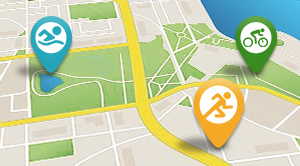1 of 16 photos
<
>
Diablo Mk4 - $299
The Diablo Mk4 is the top-of-the-heap in helmet lights from Exposure. It weighs only 104 grams, and is 4.5” (11.5cm) long.
The Diablo Mk4 is the top-of-the-heap in helmet lights from Exposure. It weighs only 104 grams, and is 4.5” (11.5cm) long.

2 of 16 photos
<
>
It comes in this very nice padded case, and includes a helmet mount and wall charger:

3 of 16 photos
<
>
NOTE: The charger you get depends on the country you buy from. If you’re in the USA, buy from a US-based shop (so you get a US wall charger). The US distributor is Ibex sports, who supplies directly to retail bike stores. If you’re in Australia or Germany or the UK, buy from a local shop that got it from their local distributor – so you get the right wall charger.
Exposure quotes a maximum output of 1,100 lumens. No, that is not a typo. Eleven hundred.
Keep in mind that the 1,100 lumen setting is ‘full blast’, and only lasts for one hour. The real beauty of the Diablo is what they call the OMS, or Optimum Mode Selector:
Exposure quotes a maximum output of 1,100 lumens. No, that is not a typo. Eleven hundred.
Keep in mind that the 1,100 lumen setting is ‘full blast’, and only lasts for one hour. The real beauty of the Diablo is what they call the OMS, or Optimum Mode Selector:

4 of 16 photos
<
>
The light has a chart printed on it (also shown in the user manual and on the Exposure website). What does all of that mean?
Each of the rows is a different setting, with 8 options total. Within that setting, there are two or three levels of brightness, and sometimes an additional flashing mode. The numbers listed within each row represent the approximate burn time for each particular setting.
For example, the top row is setting 1. This is the default mode (i.e. if you take the light out of the package and double click to turn it on, it will be in this mode). The first mode is H, and lasts for one hour. If you click the button again, it goes in to M – good for three hours. One more click brings you to L, which is good for 6 hours.
There is only one button to move through all of the settings, located on the back of the light (next to the charger input):
Each of the rows is a different setting, with 8 options total. Within that setting, there are two or three levels of brightness, and sometimes an additional flashing mode. The numbers listed within each row represent the approximate burn time for each particular setting.
For example, the top row is setting 1. This is the default mode (i.e. if you take the light out of the package and double click to turn it on, it will be in this mode). The first mode is H, and lasts for one hour. If you click the button again, it goes in to M – good for three hours. One more click brings you to L, which is good for 6 hours.
There is only one button to move through all of the settings, located on the back of the light (next to the charger input):

5 of 16 photos
<
>
To turn on flash mode, you must have the light already on. Hold the button for about 1 second and release – the light will flash once briefly – and you’re set. To turn the light off, hold the main button for about three seconds – it will flash twice and turn off.
To activate the different modes, you must start with the light off. Hold the main button until the lamp flashes several times. Next, you will see the button begin to flash slowly. Each flash represents a new mode. For example, if you want to select mode 3, hold the button, wait until the button flashes three times, and immediately release the button. You’ve selected mode 3. Then, simply double click the light to turn it on.
When you turn the light off, it remembers your last setting. While that may all seem complicated, I got the hang of it in about a day.
Exposure provided this handy chart, which shows the lumen rating for each setting:
To activate the different modes, you must start with the light off. Hold the main button until the lamp flashes several times. Next, you will see the button begin to flash slowly. Each flash represents a new mode. For example, if you want to select mode 3, hold the button, wait until the button flashes three times, and immediately release the button. You’ve selected mode 3. Then, simply double click the light to turn it on.
When you turn the light off, it remembers your last setting. While that may all seem complicated, I got the hang of it in about a day.
Exposure provided this handy chart, which shows the lumen rating for each setting:

6 of 16 photos
<
>
That chart is what you should be concerned with as a triathlete. Want to go on a four hour training ride that might include 20 minutes worth of stops? Select mode 1 in the low setting, and you get 380 lumens of visibility for your entire ride. That’s a LOT of lumens for such a small light and such a long time.
The chart does not show the run times for flash modes, but the Exposure staff explained to me that this would be about 1 hour less than the Low setting (so, five hours for mode 1 flashing). The light remains in low brightness, and flashes to the medium brightness (380 lumens steady, 540 lumens peak at flash – for setting 1 flash).
Must you use the Diablo as a helmet light? What if you want to put it on your handlebars? While the Diablo does come with a very easy-to-use helmet mount (pictured here on my Bell Gage):
The chart does not show the run times for flash modes, but the Exposure staff explained to me that this would be about 1 hour less than the Low setting (so, five hours for mode 1 flashing). The light remains in low brightness, and flashes to the medium brightness (380 lumens steady, 540 lumens peak at flash – for setting 1 flash).
Must you use the Diablo as a helmet light? What if you want to put it on your handlebars? While the Diablo does come with a very easy-to-use helmet mount (pictured here on my Bell Gage):

7 of 16 photos
<
>
…there is also an optional 31.8mm handlebar mount:

8 of 16 photos
<
>
In the past, I was rather anti-helmet-light. I always had external-battery systems – and a cord running down my back. I dare say that the Diablo made me in to a helmet-light convert. I don’t have to worry about mounting lights on different bikes because it’s always on the helmet. Once it’s there, I barely notice the ~100 gram weight. There are no wires, no battery packs, and no fuss.
Similar to our review of the Blackburn Scorch, we wanted to show you the approximate real-world brightness of the Diablo. There photos were done in similar conditions to the Scorch – indoors, and in the same location.
First up, we have the Scorch on the left and the Diablo on the right:
Similar to our review of the Blackburn Scorch, we wanted to show you the approximate real-world brightness of the Diablo. There photos were done in similar conditions to the Scorch – indoors, and in the same location.
First up, we have the Scorch on the left and the Diablo on the right:

9 of 16 photos
<
>
As you can see, they are similar size.
In the following photo, the Blackburn Scorch (140 lumens) is on the left, and the Diablo is on the right – in setting 1 Low (180 lumens):
In the following photo, the Blackburn Scorch (140 lumens) is on the left, and the Diablo is on the right – in setting 1 Low (180 lumens):

10 of 16 photos
<
>
The two beams are very comparable. The 180 lumen setting on the Diablo was simply the option closest to the Blackburn. The key difference is run time (and price) – the $70 Blackburn runs for 1 hour; the $300 Exposure runs for 6 hours.
Next, I put the Diablo up against my very bright and very heavy Light and Motion Arc:
Next, I put the Diablo up against my very bright and very heavy Light and Motion Arc:

11 of 16 photos
<
>
The Light and Motion claims 675 lumens of maximum output, and I measured the run time at about 2.5 hours.
Compared to the Diablo in setting 1 Medium (540 lumens for three hours), the brightness looked very similar. Both the center beam and overall spread were quite even between the two.
Just for kicks, I put the Diablo up to full blast (1,100 lumens) against the Light and Motion:
Compared to the Diablo in setting 1 Medium (540 lumens for three hours), the brightness looked very similar. Both the center beam and overall spread were quite even between the two.
Just for kicks, I put the Diablo up to full blast (1,100 lumens) against the Light and Motion:

12 of 16 photos
<
>
The photo doesn’t do it justice. For such a small light, it is astoundingly bright. I’ve found myself using the light around the house as a flashlight – but I almost never use it in the highest setting. It’s simply too bright. As a mechanic’s note, it is a great light for fishing cables through internally routed frames.
Blaze - $159
The Blaze is the newest rear light option from Exposure.
Blaze - $159
The Blaze is the newest rear light option from Exposure.

13 of 16 photos
<
>
The Blaze comes with a wall charger and seatpost mount (shown above). The mount itself is VERY simple and effective – clip the light in to the black mount, and wrap the rubber strap around your seatpost. If you have an aero seatpost, you can make a simple PVC adapter – the instructions for which are linked at the bottom of this page.
Exposure quotes a maximum output of 80 lumens. Similar to the Diablo, the light has a chart with all of the different OMS settings:
Exposure quotes a maximum output of 80 lumens. Similar to the Diablo, the light has a chart with all of the different OMS settings:

14 of 16 photos
<
>
I almost always use the Blaze in setting 1 – flash. With 12 hours of burn time and a peak 80 lumens, it serves my needs for almost any ride.
The top of the Blaze has a simple clear cover for the on/off button and the charger port:
The top of the Blaze has a simple clear cover for the on/off button and the charger port:

15 of 16 photos
<
>
The only question I had about the Blaze was simple – is it bright enough? Are 80 lumens sufficient? My other two tail lights that I use regularly are the DiNotte 140R (140 lumens), and their self-contained 300R (300 lumens).
In this photo, I compare the DiNotte 300R (on ‘high’) with the Blaze. Comparing rear lights is generally more difficult than fronts, as the beam spread tends to be much wider (we want to ‘be seen’ from the rear, rather than see a specific path on the road):
In this photo, I compare the DiNotte 300R (on ‘high’) with the Blaze. Comparing rear lights is generally more difficult than fronts, as the beam spread tends to be much wider (we want to ‘be seen’ from the rear, rather than see a specific path on the road):

16 of 16 photos
<
>
That probably looks like a whole bunch of red, so I’ll give you my subjective take. The Blaze appeared to be about as bright as the 300R – but with a smaller beam focus. While the 300R spreads a ton of light in all directions, the Blaze focuses more in a ‘straight back’ direction. For all intents and purposes, I think this maximizes the 80 lumens it has, but probably is less visible from odd angles and long distances. In all fairness, the Blaze is still head and shoulders above any off-the-shelf blinky tail light powered by two AA batteries.
My favorite attributes of the Blaze are the size, simplicity, and mounting system. I’ve said it before and I’ll say it again – the most important thing about any light is that you use it. If you’re in a hurry to get out the door, the Blaze takes no time to grab and install. It has become my go-to for any race or business trip that involves cycling.
My favorite attributes of the Blaze are the size, simplicity, and mounting system. I’ve said it before and I’ll say it again – the most important thing about any light is that you use it. If you’re in a hurry to get out the door, the Blaze takes no time to grab and install. It has become my go-to for any race or business trip that involves cycling.
PREV
NEXT
1 of 16 photos
















>
<