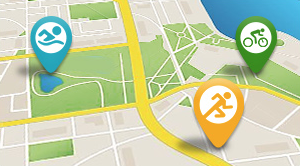Stages has been selling GPS cycling computers for about six years since they introduced the original black and white Dash in 2016 with its innovative portrait & landscape modes and highly configurable data screens. In 2018 Stages replaced the original Dash with L10 and added the color Dash M50 and L50 to their product line. Stages expanded its partnership with Giant to develop their 3rd generation M200 and L200 head units that effectively replace the M50 and L50 computers. These have been on the handlebars of World Tour bikes and have recorded some major stage wins. Stages and Giant are co-branding the computes and selling through their respective channels.
Key Features and Differentiators
As we noted before, most bike computers are the same in their core GPS tracking features. So, we will jump to what makes the Stages and Giant Dash units special. These computers are all about maximum flexibility and information delivery in the easiest use possible.- Automatic Profiles – Automatically creates data screens and fields based on your connected devices
- Unlimited Data Page Flexibility – Hundreds of possible data page layouts
- Live Data Graphing – Live graphing widgets for power, heart rate, cadence, speed, and elevation
- Always Backlit Screen – It’s one of the best screens I have used
- Stages Cycling App – Configure and customize everything from the companion app
- Cycling Specific Maps – Color-coding for roads, bike routes, paths, and trails
- Quarter Turn Mount – They moved from their proprietary Stages mount to quarter turn that is compatible with almost everything
- Wi-Fi – Fast transfers of routes, rides, workouts, and maps queued by the companion app
Specifications and Pricing
The two units are nearly identical except for size. The “L” is for large and has a larger battery and full-color 2.7” screen. The M is medium with a color 2.2” display. The L200 can display up to 12 data fields and the M200 can display up to 10 data fields on one page. Prices are $279 USD for the Dash M200 and $329 USD for the L200.The devices have four top-mounted buttons across the bottom which makes the case a little longer than similar devices with side-mounted buttons. The buttons are easy to use and intuitive. In my experience, they are easier to move between screens than most bike computers with side buttons. And they are much easier for setup changes because everything is clearly labeled on the case. Plus, the top buttons make it easier to operate between portrait and landscape modes.
The screen sizes and overall dimensions are nearly identical to the Wahoo ELEMNT BOLT and ROAM computers. The BOLT and Dash M200 have the same screen size and resolution, while the ROAM has a higher resolution. In Garmin’s lineup, the Edge 530 has a slightly smaller case and screen size than the L200. The Bryton Rider S500 case and screen sizes are between the M & L.
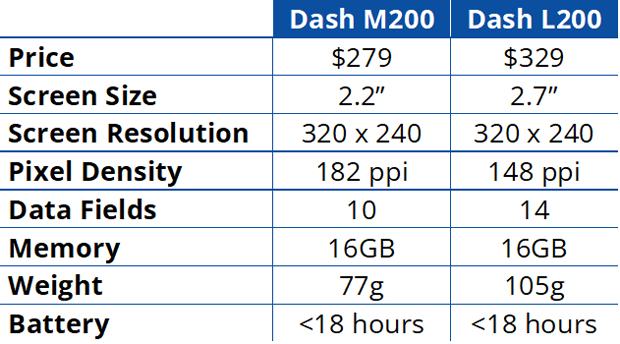
Setup & Usability
This is my opportunity to save you from my self-inflicted pain. Set up your new Dash from the companion app, not the Dash itself. The mobile companion app does it all. Elegantly and easily. It is excellent. The character entry user interface on the Dash is serviceable, but not meant for industrial use. I did not know this at first and setup the M200 in the device. I figured it out after the fact and did the L200 setup fully from the companion app. Much better.The setup starts with pairing the Dash to the Stages Cycling app by scanning the QR code. After it does its initial connection and syncing, the screen on the Dash pops up a message that Map regions are not found and you need to download them. Ignore this on the Dash. (This is where I messed up the first time and finished setup on the M200.) Just keep going in the mobile app to connect to Wi-Fi, select the maps to download to the device, configure your profile data pages (more on that later), and update your user profile and preferences. After that, connect to your Bluetooth or ANT+ devices on the Dash and you can go out for a ride.
Some of the system settings, like GPS on/off, auto pause, light or dark display mode, auto lap, and even orientation are in the profiles. I love this, because I often set up different profiles based on my specific use, and this lets me highly-tailor my setup to the ride versus the device in general. One specific time-saving call-out: the Dash does things a little differently with its auto pause and GPS on/off settings. Instead of individual options by those names, the Dash combines them into one setting under “Recording.” So, I created profiles for indoor riding, regular riding, and racing with the following Recording settings:
- Riding: Recording = GPS Pause (GPS is on, and the devices pauses when stopped)
- Racing: Recording = Continuous (GPS on, and no auto pause)
- Indoor Ride: Recording = Continuous with GPS off (GPS off, no auto pause)
During my Wi-Fi setup, I discovered a Wi-Fi defect that should be fixed by launch, and the interaction gives me great confidence in their support team. If you have a complex Wi-Fi environment, you might encounter this before doing the initial firmware update. I have an enterprise Wi-Fi setup in my home with multiple managed access points and a long security key. The Dash listed each of my access points (all the same SSID & passkey) as separate networks when it should have only listed my Wi-Fi network once. Then, when I tried to enter the passkey, I discovered it has a 25-character limit. I tried to connect via the mobile app; it listed the network, but it was not selectable. My workaround was to create a “Stages” guest network with a shorter passkey. When I let Stages know, they escalated the fixes, and they should be in today’s firmware release.

Dash Profile Dominance
Stages claim to awesome comes in their approach for creating and customizing profiles. The devices come with 2 pre-configured profiles: Commute and Automatic. I highly recommend that you just use their Automatic profiles to start. This is one of Stages’ key innovations that is worth the experience. The device will dynamically generate data pages based on your connected sensors. If a power meter is connected, automatic profiles will build pages with power data included. If you are using a workout, automatic profiles will build the workout pages for you with target power, step duration, next step etc. What makes these pages great is that they combine graphical widgets and data fields in ways I had not thought of before. Even if you end up using regular profiles, you will likely learn a few new ways to visualize your data from the Automatic profile.
The next step in Stages profile dominance is the data page layout flexibility. Most bike computers have at most a couple dozen selectable layouts that you choose from. A few do not have any user control over the layouts other than number of fields. The Stages Dash gives you a 2x5 (M200) or 2x7 (L200) matrix of cells on the screen that you can combine in any way you want. It has been a while since I calculated permutations for my probabilities class, but I think there are well north of a thousand possible ways you could arrange a screen. You can get a sense of the flexibility and possibilities from my Automatic profile screen shots below. If you can imagine it, you can probably do it.

Another dominance ingredient is that most of the metrics have many possible ways that you can aggregate or average them. Typical computers offer you a few popular options. But the Dash lets you choose the mathematical operation (average, minimum, maximum, total) and span (instant, 3 second, 10 second, 30 second, 1 minute, 5 minute, 10 minutes, 20 minutes, 1 hour, current lap, last lap, ride) for each metric. If you can imagine it, you can do it. Something like this would be great for time trial pacing, where you could have similar data pages of key metrics but for different time spans.
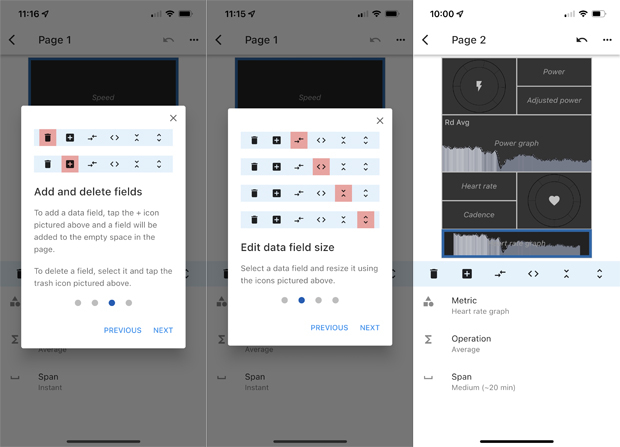
Finally, you can choose whether to color code your power and heart rate zones in those fields. This is absolutely fantastic and priceless for workouts and race pacing. If you are using it for pacing, the color zones are tied to your FTP and heart rate zones that you setup in your user profile. When you are using a workout, the color zones change to align with your target power levels during each interval. For example, a power wheel widget would be green when you are riding at 100W during a warm-up interval and still be green if the target moved up to 250W and you were riding within range of the higher intensity interval target. For race pacing, the colors are not dynamic, so green is Zone 1 (recovery) and blue is Zone 3 (tempo) and red Zone 6 (anerobic). All you need to do is occasionally glance at your power and HR in a race and look for blue (or whatever color matches your zone target for the event).
If you want maximum access to your data and analysis during a ride, this is the best computer for that. There is no second best; the rest just check the box.
Mapping
Stages has multiple ways to create and send a course to a Dash M200 or L200. It connects to Strava, Komoot, Relive, and Ride with GPS to directly access courses from those services. Then it has Stages’ own Stages Link platform with a course builder and tool to import a course file from anywhere. Their cycling-specific maps are color-coded with bike paths and trails marked so it is easy to explore new areas on the fly. Turn-by-turn instructions are intuitive, and rerouting works the way I would expect –just get me back on the course I left. The maps are detailed with street names and an elevation profile widget. (As a fun aside, the Dash has a screenshot feature that I used to capture the two landscape map views inset in the picture below.)
Stages is soon to release a “Take Me Anywhere” feature in the app that will let a rider enter an address in a map on the Stages Cycling app. The app will create a route to send to the Dash.
Workouts
Stages has been refining its structured workouts longer than most others, and it shows. You can push workouts directly from popular training platforms like TrainingPeaks and TrainerRoad. Stages Link has a library of workouts and a workout builder that will feed directly to the Dash. Where the workouts truly shine is how the intervals are visualized on the screen. Stages implementation is better than Karoo 2, my other favorite, and way ahead of Garmin. This is thanks to Stages’ data page flexibility, all the widgets you can pick from, and the dynamic zone color coding. You can build screens with a mix of power, heart rate, and cadence widgets and fields based on how you like to focus. Or you can just let the Automatic profiles generate pages by looking at the workout itself. My workout below was a light Zone 2 ride, but I could not help but snag a KOM along the way, and you can see it in my moving power chart.
It is difficult to do a structured workout on the road, because you are constantly battling real world dynamics. Then you need a visualization that helps you maintain your targets. These two are what earns the Dash high marks. You can set up your workouts so that they do not have to align to the ride in general. The intervals can run and then wait for you to go on to the next section. This is helpful if you want to extend a warm-up or recovery while road conditions allow for a better high intensity section. (For example, it is almost pointless to attempt a low cadence, high power drill on a 5% downhill, so just start that interval at the bottom of the hill.) All of this is more complicated than other devices, so you may have to read the manual or search the Internet, but the results are worth it.
Third-Party and Device Connectivity
The Dash has connections to many of the major third-party platforms including its own Stages Link.- Strava
- TrainingPeaks
- Ride with GPS
- Komoot
- TrainerRoad
- Relive
- Stages Link (first party tool powered by Today’s Plan)

Device connectivity includes all the mainstream categories. And ironically, like other devices, they display the Varia information better than Garmin.
- Power meters
- Smart Bikes
- Varia Radar
- Smart Lights
- Heart Rate Monitors
- Trainers
- E-Bikes
- Speed & Cadence

Electronic shifting integration (Di2 and eTap) are not supported yet, but they are coming soon. Other less common sensors like body temperature, SmO2, and TyreWiz are on the roadmap for future implementation. Supersapiens is not planning an open standard at this time for its glucose sensor, so this is not on the roadmap.
Multi-Tier Application Ecosystem
One important consideration in choosing any GPS device is answering the questions “how do I get to and analyze my data.” Some manufacturers have no tools for data analysis, so you have to push your data to a third party that often takes an additional subscription for full analysis capabilities. If you are already using a service like Strava or TrainingPeaks, this may be your preference. Some have no companion app capabilities. This might be a problem if you want to see ride performance details before you get back to a browser.The Stages Dash is close to the end of a full-multiple application ecosystem. Their new Stages Cycling app is the companion and control hub for your devices. It handles sending workouts and courses to the Dash and has high-level ride analysis that shows the route map, key metrics, and some analytics like adjusted power, intensity factor, and TScore. Your ride data can also be pushed to Stages’ Stages Link web application that does full analysis, training, and course management. It is more robust than most other first party tools and many third-party tools.

Key Purchase Decisions
There are only a handful of mainstream GPS cycling computer makers (Bryton, Garmin, Hammerhead, Stages, Wahoo), and each one approaches the market differently. Stages and Giant anchor these products on fine-tuning the data screens, structured workouts, and post-ride analysis. They are best in class of those three. They have very good screens with high pixel density and clarity. They are mid-sized screens, so if you are looking for the biggest screen, these are not it. If you are making a purchase decision, these are some of the key points to consider:- You do structured workouts regularly
- Ease of use and configuration are important
- You love graphical representations of your real-time ride data
- Post-ride analysis and training planning are a top priority