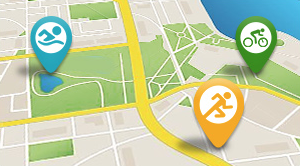I’m currently using the Wahoo RIVAL as my running device and let's discuss why. There’s a prevailing wisdom that says: The more features you can pack into a product at a given price, the more value there is. While that wisdom works for many, it doesn't work for me.
Value means – to me – the best access to the features I need at a given price. The operative word is “access.” I don’t have access to features if:
1. The learning curve to get to those features is too steep for me;
2. Certain features, while available, aren’t of any use to me, because I’m not motivated to study advanced analytics or engage in the workout behavior needed to use those features.

What I needed was a GPS watch that wasn’t that much more difficult to learn than a Timex IRONMAN sports watch, which is the chronometer that got me through the past 35 years prior to my graduation to a GPS watch. I needed a device that anticipated how clumsy my brain is.
I’m biting off – for editorial purposes – small chunks of what the RIVAL can do: certain duties this watch performs that matter to me. Previously I wrote about this device used as a data sensor. In that case I performed a duathlon on Zwift, and for that duathlon I needed both a heart rate monitor and a cadence sensor, to validate the fidelity of my Zwift rides and runs (to make sure I didn’t cheat).
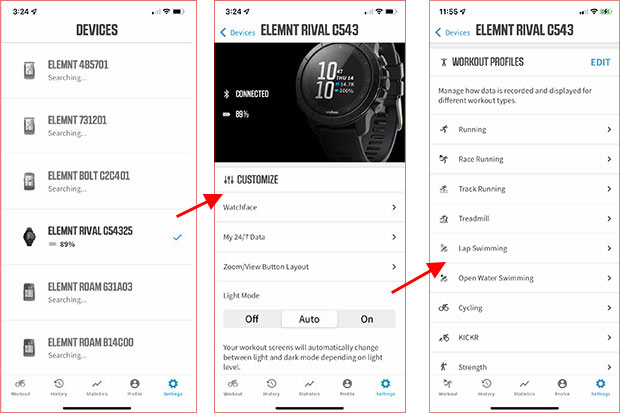
Today I’m writing about the most important task this watch will perform for me: going on a run with the Wahoo RIVAL. This can’t involve very much complexity or else I can't use the thing and I'm right back using my Timex. Bear in mind even the Timex could confuse me. Sometimes I got tripped up on the whole “laps” thing with my old sports watch. Arrgh! This is my technical level. So…
As I have written before, Wahoo’s GPS bicycle head units were my gateway to the RIVAL. As I graduated, mentally, from last century to this one the ELEMNT Companion app on my iPhone that you use to customize the displays on both the head units and this watch made life a little easier. I've taken some screenshots from my iPhone and displayed them just above and below that show how you format your GPS unit, and it's pretty much the same kind of thing with the RIVAL watch as it is with the ELEMNT family, which includes the ROAM and the BOLT. The successive screens you see are what happens when you either make a selection (prompting a new page), or scroll down a page. Even my pea-brain could figure out how to wrangle this app without any help or how-to manual.
One reason head units like these are easier than watches is – don’t laugh – there are 3 buttons on the head unit which are labeled, and 5 buttons on the watch, which are not labeled. I have to remember what those 5 buttons do. But the head unit buttons warmed me up to the basic concepts of GPS devices, which are: 1) on/off; 2) pages; 3) sensor and phone pairing, syncing; 4) start/stop.
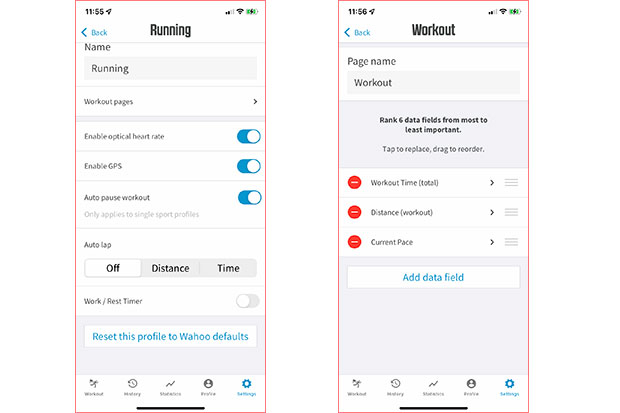
The bottom-left and bottom-right buttons do a couple of important things on this watch and, mind, I can change this. But if I leave the button functions in their default positions, here is what those bottom buttons do.
If you press the bottom-left button and hold it, it delivers that mega menu of functions, which includes everything from alarm, system, notifications, to "find my phone." You can see this page just below. These functions are what I believe Wahoo calls “widgets.” One of those widgets is broadcasting, and in my first article on the RIVAL that’s the thing on which I focused. (Broadcasting lets me send signals – like HR and cadence – to a “master” aggregator of the data in that workout, whether it be Zwift or, maybe, I want HR to be a part of the cycling workout file my bicycle’s head unit compiles).

So, that’s the bottom-left button if I press-and-hold. But if I press that button quickly it’s kind of analogous to the Page button on my bicycle head unit. Both the bottom-left and bottom-right buttons scroll through pages: one scrolls through the pages in one order, the other in the reverse order. I have only 3 pages on my RIVAL: a Workout page; a Climbing page; and my regular Watch function page that’s the default screen, showing time, date, weekday, and then I’ve got my HR and the battery percentage on there (that's the image second down from the top).
If I want to go on a run I hit one of those bottom buttons – left or right – and I’ll get to the Workout screen. What’s on that screen? Whatever I want to be on that screen because, just like the head units we ride with, you can have as many pages as you want, and whatever fields you want on each page. On my cycling Workout page it’s power, elapsed time, distance, speed, and on my Rival it’s elapsed time, distance, and minutes-per-mile. (If you look at that final ELEMNT app screenshot above you can see that I've deleted every metric on the Workout screen except these 3; and these 3 metrics are seen on the watch in the image just below.)

When my watch displays my Workout page, you’ll see the Start button (image above) where these buttons often are on sports watches: on the right-hand side of the watch, where it’s easily clicked by your other hand. When you go there, the arrow next to that button will be red or green. If it’s red, the GPS satellites have not been fully identified. There’s a red circle around the face of the watch, and that circle remains red (image above) until the entire circle is enclosed, which happens when the satellites are found. Then the red circle, and the red button, become green, and you’re ready to start. (You can start the chronometer anyway, but the route won’t be recorded until the satellites are found.)
That right-hand button, that’s the critical button. It starts and stops the run. It stops the clock, while you do what you need to do mid-run, and you press it again to restart the run. It’s the only stop/start button you need to worry about.

The upper right button works as the Reset button, kind of, except this is a GPS watch, so, when you click that button you'll get a prompt asking you if you want to "end" the workout, and another asking if you want to "save" the workout. (Like the images below.)
You’ll find that the Wahoo RIVAL acts as does your bicycle’s head unit, automatically syncing the file to your Wahoo ELEMNT app on your phone, and to wherever it is online you want your workout files to go (e.g., STRAVA).

What you need to know in order to use this watch for 90 percent of its necessary functions is the Page buttons (lower left and right); the Start/Stop button (right); and the buttons that prompt you to End and Save. Even then, if you forget which is which, as you can see the button functions are obvious because arrows and prompts highlight the functions. The fact that I of all people conquered the use of this watch means that you almost certainly would as well.
Some housekeeping: I don’t mean to suggest that the Rival is superior to similar products made by, most notably, Garmin. My wife has, loves, swears by her Garmin 945. But then she’s smarter and more intuitive than I am. This isn’t to suggest the 945 is hard to understand or untuit, it’s that I’m notoriously unequipped when it comes to this generation’s electronic landscape.

I also should note that the RIVAL is jam-packed with advanced features, many of which I'll never use, and among watches in this class truth-be-told I'm like a kid just out of driver's ed choosing between a Lamborghini and a Maserati.
The RIVAL works well for me because the ELEMNT head units I use on my bike opened the door to app-driven workout electronics for me; and the RIVAL uses that same door. There is more to write about the RIVAL, notably the hands-free recording of multisport splits, but we'll get to this an other features in a future installment.