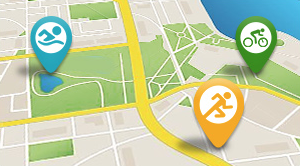Love them or hate them, Strava Segments have been established as a significant factor for a great number of cyclists, informing where and how they ride. Back in 2010 when an increasing number of people were uploading to Strava and paying attention to Segments, there were mixed feelings.
Some of us were convinced Strava would ruin the group ride. Others viewed Segments as an exciting new form of individual and group competition. Even in those early days of Segments, a few people saw it as a way to identify talent. In 2010, our pro cycling team held a Strava contest judged by Frankie Andreu to award a contract for 2011. Spencer Gaddy won that competition (and Eric Marcotte finished second – in hindsight, proving that Strava Segments are not the sole predictor of future success).
Most of that early fear of and excitement over Segments would be tempered with time, but what remained is a new competitive element for individual and group riding. I’m sure everyone now knows a few KOM/QOM snipers on their group ride, individuals who use Segments for interval training, and/or territorial cyclists who fervently defend their local KOM/QOMs. Segments certainly give us more to chat and joke about.
Live Segments
Perhaps the latest step in the evolution of Strava Segments is having live data on your computer. Live Segments let you know when you are approaching the Segment, real-time progress during the Segment (compared to your PR or the KOM/QOM), and instant provisional results (provisional because the time is not official until uploaded to Strava).
I had never used Live Segments before, though I was aware of their use on my local group ride. I typically go hard when the group goes hard, only knowing where the Segments were after I upload to Strava. However, the KOM/QOM snipers on our ride know exactly where the Segments are either by studying the route map or by using Live Segments.
Selecting Strava Segments
As part of my long-term review of the Wahoo ELEMNT ROAM V2, I wanted to give Live Segments a try. I used the Segment Explore feature on Strava to locate a couple Segments near where I live that would be fairly easy to take the KOM. I found some on an abandoned State School campus near me which is mostly used by walkers, runners, and recreational cyclists. I use the 400-acre abandoned campus as my personal cyclocross playground and for sprint practice on my crit bike.
Once identified, the first step in setting up Live Segments is to favorite the ones that you are targeting by clicking on the star on the Segment detail page on the Strava app or website.
I identified and favorited three segments on the campus roads. The roads are flat and riddled with potholes. There is almost no traffic, but there are herds of deer to watch out for. Some of the roads have been closed off, one of which is part of one of the Segments.
All three overlap one another, so I wanted to see how the ELEMNT would handle this with Live Segments.
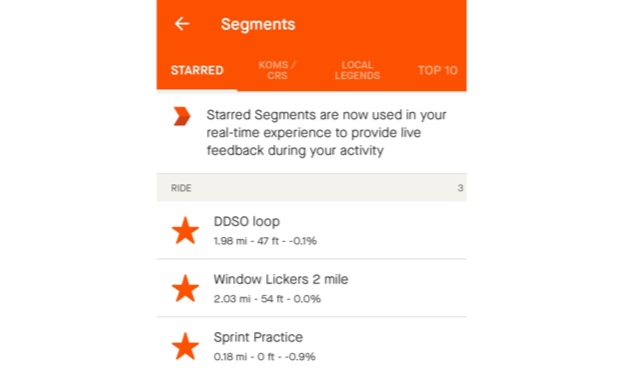
DDSO Loop -- this is part of the outer loop of the campus that uses a closed off road
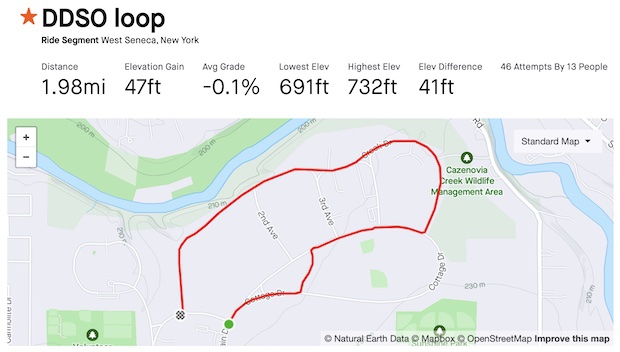
Window Lickers 2 mile -- this is the complete outer loop of the campus
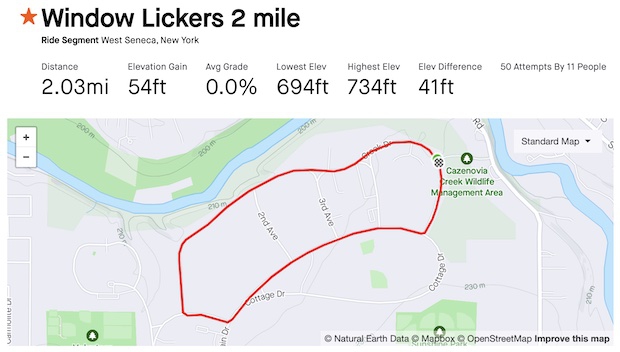
Sprint Practice -- this is a short Segment that a friend created for sprint practice
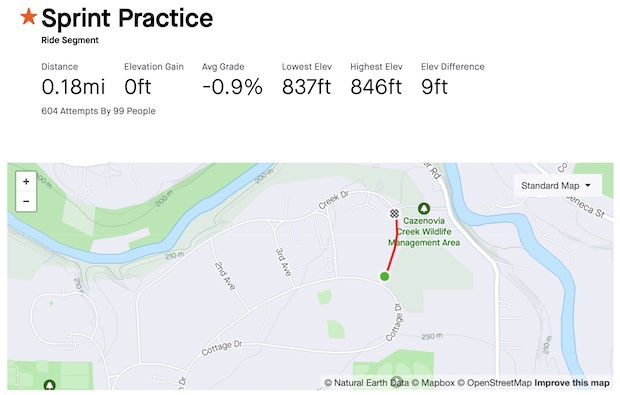
Synching Segments to ELEMNT
There are two key steps in getting the Strava Segments on the ELEMNT.
The first is the ELEMNT computer needs to be connected to wifi. This is going to allow the Segment details to transfer to your ELEMNT computer.
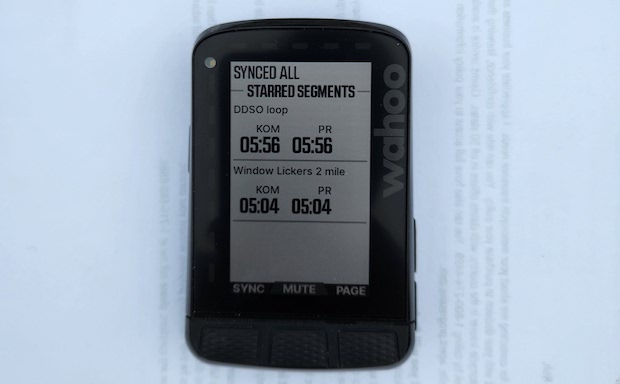
The second is the ELEMNT must be SYNCHED on the computer’s Live Segment screen. I missed this step the first attempt and wondered on the ride why the Segments weren’t appearing on my computer. Once connected to wifi, you may have to press the Sync button on the Live Segment screen to get the Segments to appear. Once synched, the starred Segments should appear on the Live Segment screen.
Interestingly, my Sprint Practice Segment did not synch, despite the fact that I had it starred on Strava. I haven’t confirmed this, but my theory is that the segment is too short at 290 meters. The new minimum distance for Strava Segments is 500 meters, and my friend created the Sprint Practice Segment before the increase.
Out on the Road
When approaching the start of a Live Segment, a notification appears at the bottom of whatever screen you are on the ELEMNT. There is also an additional indicator with the top row of lights increasing in number the closer you get to the start of the Segment. The lights are nice because it is easy to miss the notification at the bottom of the screen.

When you at the start of the Segment, there is an audible alert and the screen reads GO! The start is directional, so if you are approaching the start from the opposite direction the Live Segment will not start.

During the Segment on the Live Segment screen, you can see the name of the Segment, the elapsed time, the time you are ahead or behind the target, the target time which is either your PR or the KOM/QOM, distance left to the end of the Segment, and your predicted end time.
The lights on the side of the computer indicate how much ahead or behind the target you are. When you start out, the light in the center of the left column of lights is lit up. Then as the margin increases, more lights are lit. This is a nice visual cue for when your eyes are crossed putting out a maximal effort.
You can toggle between Segments and the target time using the computer’s buttons. This was helpful because the two Segments I starred overlapped. If you have ridden the Segment before, your PR will be available in addition to the KOM/QOM. The middle button allows you to toggle between them.
If you are attempting the Live Segment multiple times, the target PR and KOM/QOM times do not update in real time. In other words, if you get the KOM/QOM or set a PR on the first attempt, that new time does not appear as the target. However, after you upload your ride to Strava and synch your ELEMNT, the target times will be updated.

After completing the Segment, your results will appear in comparison with the target times. The results are considered provisional as Strava has the final say on what your official time is on the Segment. In my case, the times on my ELEMNT matched the times on Strava after uploading.

Pretty Handy
That may seem like a lot of steps just to get Live Segments up and running on your ELEMNT. However, once you have done it a few times, it’s really no big deal. Star the Segment on Strava and synch your ELEMNT when connected by wifi.
Our local group ride is organized through a Strava Club where the route is posted. The route is typically posted the day before the ride. It will be pretty easy to star all of the Segments on the week’s route and then synch them to the ELEMNT. I’m going to give this a shot next time I do the ride. That way I’ll know why we are suddenly going so hard.
I’m also going to help one of my teammates set this up on his computer. He enjoys doing intervals on uphill Segments, and I know he will love having the real time information as he is doing his efforts.
What I haven’t been able to discern and want to play with more is if the comparison margin between your live time and your PR or the KOM/QOM is based on an average or if it is based on historic/temporal position on the road (like the PR ghosts on Zwift). The latter would be handy for pacing an effort across a Segment.
Try out Live Segments and let us know in the Forum how you are using them.