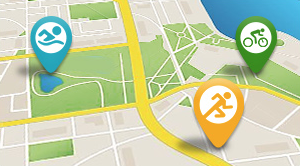Completing planned workouts indoors and outdoors across the Wahoo X ecosystem is not very intuitive. As previously covered, this is due in small part from Wahoo’s acquisition of RGT and their ongoing efforts to more fully integrate their apps and devices.
Add to this that Wahoo has yet to feature a custom workout builder, and the user is left with some homework to do for figuring out how and where planned and custom workouts can be moved around the Wahoo X ecosystem for indoor and outdoor riding.
Here, I’m offering a quick guide to get you started with planned and custom workouts and a brief report on completing a custom workout outdoors using the ELEMNT BOLT V2.
SYSTM Workouts
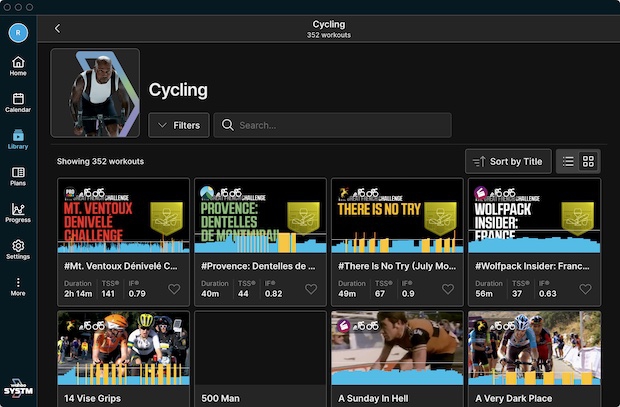
The best way to think of SYSTM is that it serves as the workout library for the Wahoo X ecosystem. There are 352 workouts for cycling and additional workouts for running (126), swimming (77), and yoga (62). Some of these workouts have video content, and all of the original Sufferfest workouts are included on a specific channel within the SYSTM library.
However, when you export these SYSTM workouts to RGT (for indoor virtual riding) or ELEMNT (for outdoor riding), you are only getting the workout structure and instructions and not any of the video or audio associated with the workout. ERG mode is turned on by default for indoor riding, but this can easily be turned off within the SYSTM or RGT applications.
SYSTM Workouts in RGT
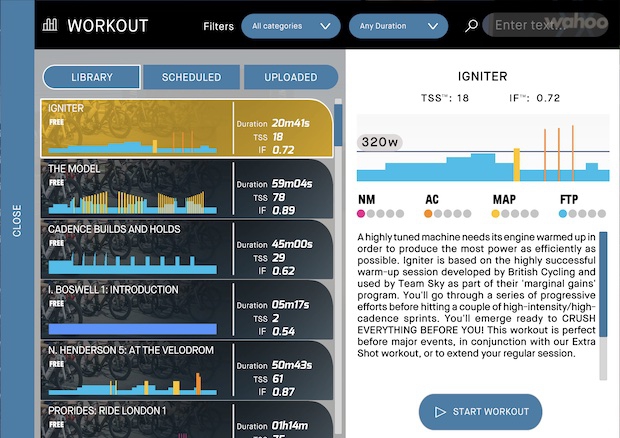
Previous to the May 2023 update, users could not easily complete SYSTM workouts in RGT. This led to a number of different workarounds to make this possible. However, fortunately users can now access all the workouts within the SYSTM library within RGT.
Again, it’s not super intuitive how to access the SYSTM workouts within RGT. I find the easiest way is to start a ride on RGT and then access the workout menu at the bottom of the screen. This brings up the Library option gives you access to the SYSTM workouts. After selecting one, you can change your equipment settings to turn ERG mode on or off.
SYSTM Workouts to ELEMNT
All the SYSTM workouts can also be moved to the ELEMNT computers for outdoor riding. There is a two-step process for making this work. First, within the SYSTM library, select the workout and choose the “Add to calendar” option. This will bring up the SYSTM calendar where you can schedule the workout. Second, with the ELEMNT application on your phone, select the workout from the planned workout menu. It may take a few minutes for the workout to appear in the ELEMNT application after adding it to your SYSTM calendar for the day you plan on completing the workout.
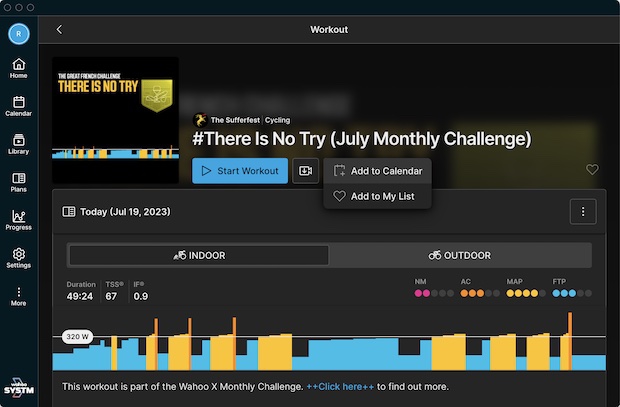
When the workouts are transferred from SYSTM to ELEMNT, they are adjusted for outdoor training by smoothing out the intervals, using target wattage ranges instead of wattage targets. This accounts for the uncontrollable variability of riding on open roads.
Custom Workouts in RGT
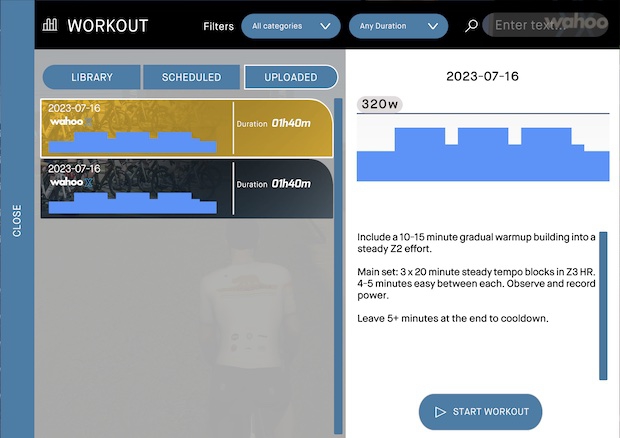
As mentioned above, Wahoo does not have a native custom workout builder. However, there have been indications that this feature is in development. For now, you will need a third-party application to create a custom workout in one of the following file formats (.erg, .fit, .zwo, .mrc).
After this file is created, you will then e-mail it to workouts@rgtcycling.com from the e-mail account that is associated with your Wahoo X account. The subject of the e-mail does not matter. In a few minutes (10 or so), the custom workout will appear within the RGT workout menu under “Uploaded.” You may have to restart the RGT application if you had it already running when you sent the e-mail.
This e-mail process seems to be a temporary workaround while Wahoo streamlines these processes.
Custom Workouts to ELMENT

The ELEMNT devices settings are controlled primarily by the ELEMNT application on your phone. Through the app, you can affiliate with third-party accounts like Strava, TrainingPeaks, and TrainerDay. This account affiliation allows you to report completed rides to those platforms, but in the case of TrainingPeaks and TrainerDay, you can also import custom workouts directly into the ELMENT device. Both of these platforms offer free accounts that give you access to their workout builders. The key is to build the workout within these platforms on the calendar day you want to complete it using the ELMENT device. On that day, the custom workout will appear in the ELMENT application as a workout option.
This process works seamlessly and is independent of the SYSTM calendar and the e-mail process that you have to use for sending custom workouts to RGT.
User Experience
Yesterday, I completed a custom workout outdoors using the ELEMNT BOLT V2. I created the workout using the TrainingPeaks builder, and it synched with my ELEMNT application on my phone. The goal was to do 3x 30 min tempo blocks with 5 minutes rest in between.
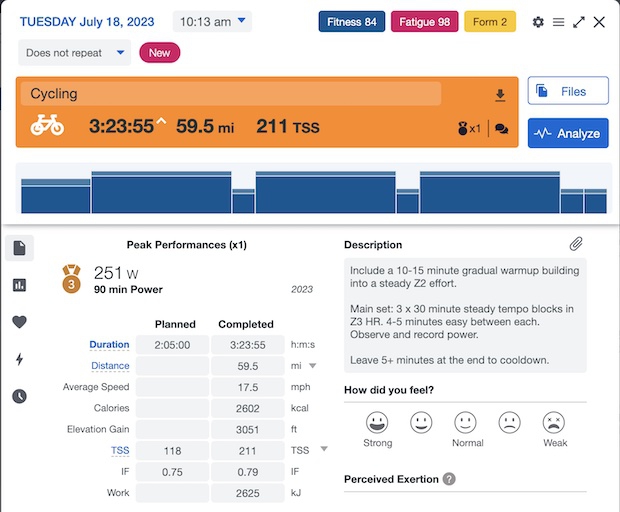
This was the first time I had a workout on a bike computer. I’ve admitted in past articles to taping a piece of paper to my top tube with the day’s workout. This was a nice leap forward in catching up with peers who have had their workouts on their bike computers for years. There are a few features of the ELMENT BOLT V2 that made this a better experience.
Interval Countdown: On the workout screen, I like having the interval time counting down, so I know how much I have left in that part of the workout. With long 30 min tempo blocks, it’s easy to zone out and lose track of the time. This was a nice feature not having to do the math throughout the workout.
Route Turns on Workout Screen: I had loaded a route from Strava for this ride, and I liked having the route turns appear at the bottom of the workout screen. This feature could allow you to focus on the workout and not have to continually check the map screen.
Workout Cues on Map Screen: For when I was checking the map (because I wandered off my planned route during the ride), I also liked having workout cues appear letting me know that a workout segment was ending and another one was starting, including target wattages.
Auto Pause: My planned route had a bunch of stops at intersections, so I left the auto pause feature on, which worked well for this workout that was based on the idea of getting time in my tempo zone.
In Sum
There’s definitely a bit of a learning curve for figuring out how planned and custom workouts can and can’t move around the Wahoo X ecosystem. I’m optimistic that this will become much more streamlined in the future. A native custom workout builder and importer will be a huge step forward for Wahoo X. Until then, these processes aren’t too cumbersome once you complete them a few times and understand how SYSTM, RGT, and ELEMNT work together.